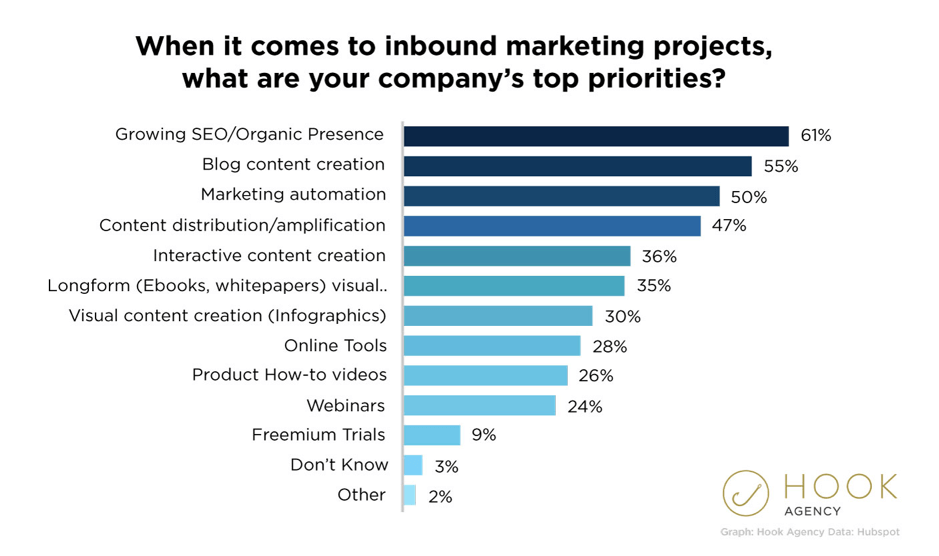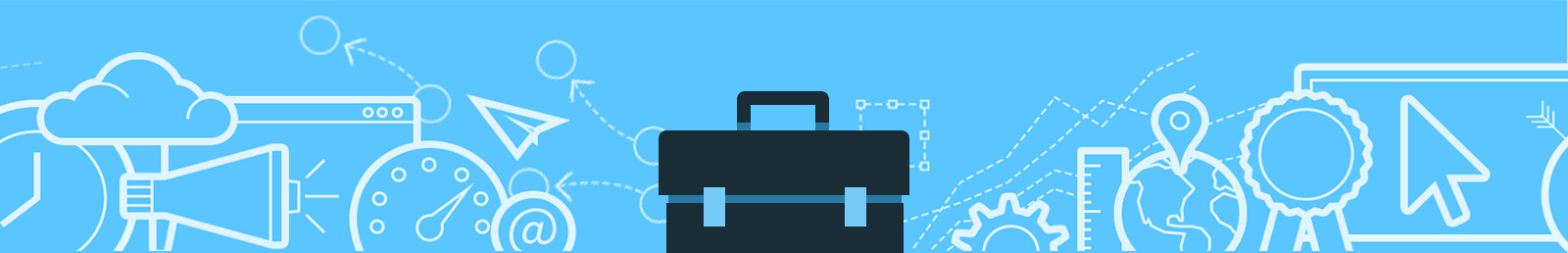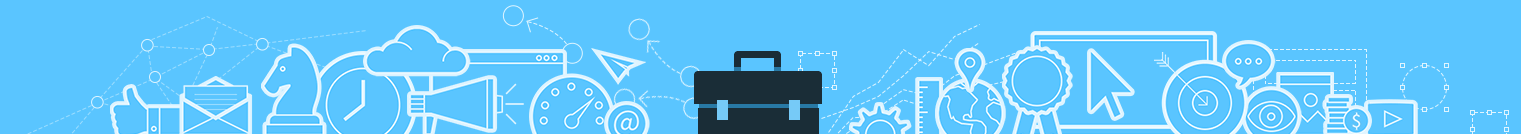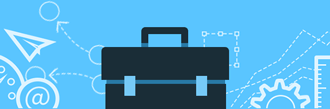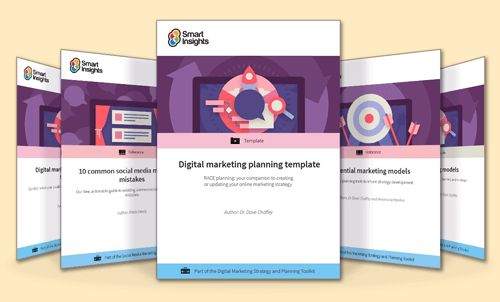Nine out of ten marketers expect to increase digital marketing budgets in 2020, but how do you make sure your budget is effective?
Digital marketing has proven itself to be one of the most effective types of marketing. Email, social media, content marketing, search engine optimization - all of these tactics are essential to business success in 2020.
It’s probably why as many as 95% of organizations have increased their digital marketing budget in recent years – and why nine out of ten marketers expect that their budgets will grow in 2020 as well.

That said, digital marketing is very complex and involves numerous strategies, all extremely important. As consumers increasingly expect omnichannel experiences and want to be able to reach brands on all their preferred channels, marketers have the big challenge of stretching out that budget for countless channels and strategies.
So how do you create a budget that ensures your marketing strategies will thrive?
Identify your marketing objectives
What are your main goals this year?
The best way to start planning your budget is to be very clear about your goals for the upcoming year (or quarter). Having goals in place will allow you to prioritize the tactics that you should focus on the most.
For example, if you wanted to grow the business website and generate more business from it, then you should invest more in producing high-quality content, leveraging conversion optimization to boost conversions on your website and invest in better search engine optimization to boost targeted traffic and any other tactics that drive targeted traffic.
Audit your past results
Once you know what you want to achieve this year, you should look at your past results to help inform your 2020 strategy and budget.
Using the same example as before – generating more business from your website – in order to identify the best tactics to achieve that goal, you should audit your past results to see which channels and tactics performed best in the past, as well as what hasn’t worked as you’d wanted it to. Which channels drove the most (targeted) traffic? Which ads generated the most leads? And so on.
For example, some of the things you’d need to look into:
- Which channels drive the best results, consistently, based on your marketing objectives? These are the channels you’ll want to continue to invest in and even increase your spending.
- Which channels aren’t performing well enough? If you’ve tried out certain channels and they’re simply not producing results, it might be worth removing them completely from your strategy or cutting down the budget.
- Which marketing tactics have you used in the past? What was your ROI (return on investment) for each of these tactics?
When performing this audit, keep your goals in mind so you’ll know which tactics will actually help you achieve these objectives.
That said, if a strategy didn’t work out for you as you’d hoped it would, that doesn’t necessarily mean that you should altogether remove it.
Download our Individual Member Resource – Marketing budget spreadsheet template
This set of spreadsheets will help you create a well thought out budget and track your spend across the year.
Access the Marketing budget spreadsheet template
For example, your SEO efforts in 2019 might not have worked out as you’d wanted. Still, search engine optimization is a must when it comes to digital marketing so instead of completely removing it from your budget, you should instead try to understand why it didn’t work and what you need to do to improve results in the next year.
For example:
- Your budget might not have been high enough for all you wanted to achieve and you should, in fact, allocate a bigger budget in the future.
- You haven’t used the right approach: evaluate your entire approach to understand why it’s not performing as it should.
Evaluating your options
As mentioned earlier, digital marketing is a complex practice, with numerous tactics and strategies – and many of them are must-dos in 2020.
Here’s an interesting study from Hook listing out marketers’ biggest inbound marketing priorities for 2020:
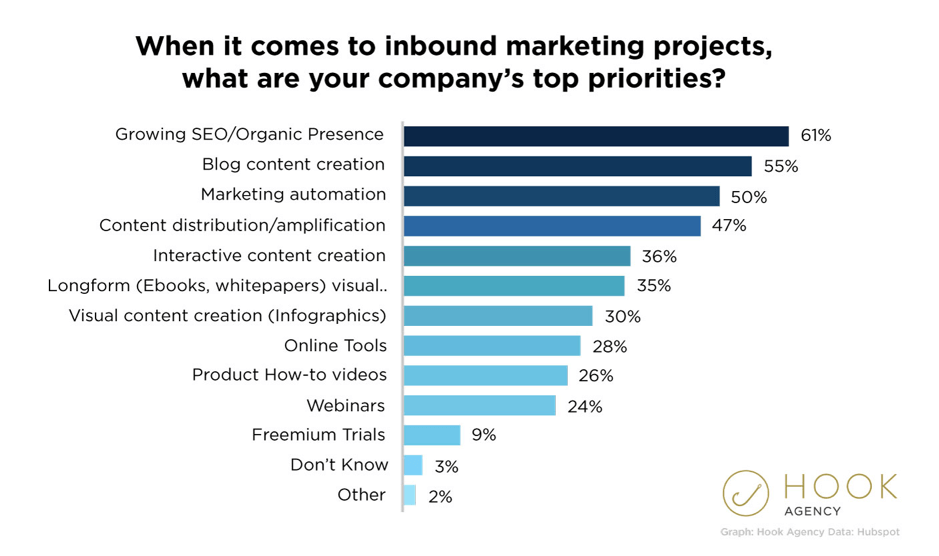
As you can see above, SEO and content marketing are the top of the list for most marketers. That said, there are plenty of marketing strategies that you’ll likely need to put into practice in 2020, including:
- Search engine optimization
- Business blogging
- Video marketing
- Social media marketing
- Email marketing
- Marketing automation
- Conversion optimization
- Personalized marketing (particularly important for eCommerce businesses)
- Influencer marketing
When evaluating all of these options and allocating their budget, the most important thing to do is to consider your:
- Marketing goals and overall business objectives
- Past results for each of these tactics
Allocating your budget
So, what should your marketing budget be?
Ideally, it’s recommended that your marketing budget is somewhere between 7% to 15% of your total business revenue – the sweet spot is around 9-10%.
Once you know exactly how much your budget is and have a list ready all of the digital marketing strategies to use in 2020, it’s time to start allocating that budget to the various tactics.
As I mentioned before, it’s best to allocate the bulk of your budget to any tactics that have proven successful in the past, while also ensuring that they’re in line with your goals.
There is no solution that works for everyone – each business is different and recommendations will vary considerably depending on your industry and niche, your business goals and of course, your actual budget. That’s why you need to keep all of these things in mind when you plan your budget and allocate resources.
Don’t forget about marketing software
Marketing is almost impossible without tools and software to help. You need tools for a variety of marketing tactics and it’s something that you should look into in great detail, every time you plan a new budget or strategy.
Here is a rundown of the most important marketing tools and software you need to consider investing in:
- Social media marketing/management software
- Project management and collaboration tools
- Email marketing tool
- Marketing automation software
- Personalized marketing software
- Outreach tools
- Content creation tools: video creators, graphic design software, and so on
Save some for trying out new strategies
Last but not least, it’s important to understand that experimenting is vital when it comes to marketing.
In other words, you should always set some of your marketing budget aside simply for testing new marketing strategies and avenues. Some will work, some might not – but testing and experimenting are a big part of the job and how you introduce new and quality strategies to your overall digital marketing strategy.
For example, some of the strategies you might want to try in 2020, include:
- Personalized marketing: create more personalized content, install personalization software on your website to display personalized content automatically, set up automations to deliver personalized emails at the right time and so on.
- Video marketing: if you’ve not leveraged video yet, now is definitely the time to start – or be left behind. Use video on your landing pages, on social media, on your blog or even build a YouTube channel.
Conclusion: preparing for a high-performing 2020
Planning a digital marketing budget can be a huge headache, but if you get it right, it can have a positive impact on your businesses’ success in 2020.
When you plan your budget, follow the tips outlined in this article and focus on your objectives and your past results – without overlooking the importance of trying new tactics and strategies as well.